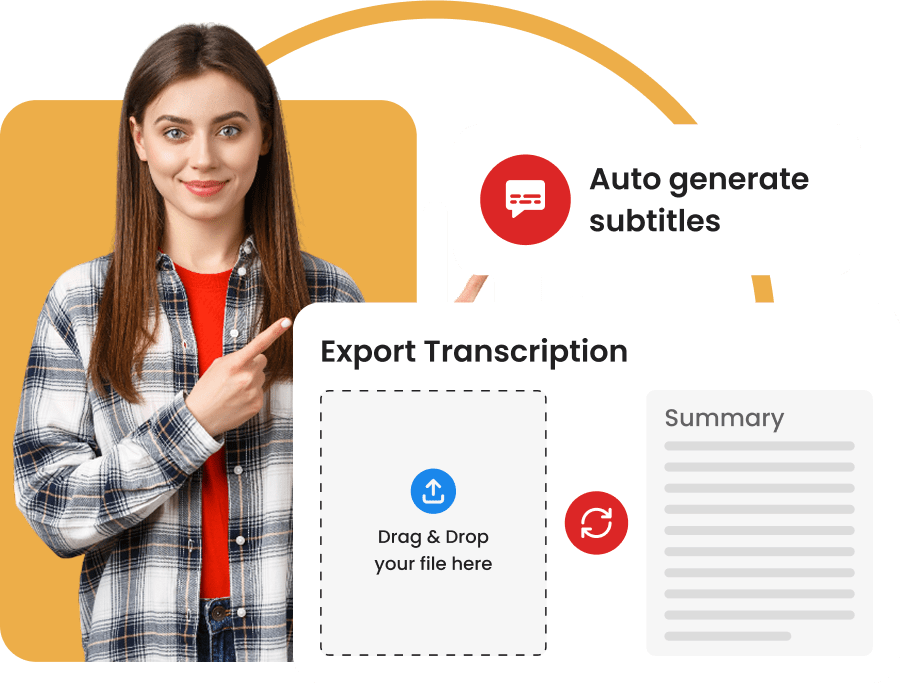TTML Subtitle Generator
Generate subtitles in TTML format for your video
What is the TTML format?
Here are some key points about the ASS (Advanced SubStation Alpha) format:
- Here are some key points about the TTML format: Timed Text files typically use the extension .ass (or .xml in some cases).
- Structure: TTML is an XML file that describes the text, timing, and presentation of subtitles. It generally includes the following sections:
- <head>: contains metadata, style definitions, and layout information
- <layout>: defines display regions (top, bottom, left, right…).
- <body>: contains synchronized subtitles, often grouped in <div> and <p> tags
- Specificity: TTML is a highly structured and extensible format based on XML, allowing for the addition of metadata and complex style elements. It supports style tags inspired by CSS (colors, fonts, alignment, positioning…). It handles multilingual subtitles, audio descriptions, and precise timing information.
- Compatibility: TTML is an international standard used in the broadcast and streaming industries. It is recognized by systems like Netflix, BBC iPlayer, DVB, HbbTV, and by derived formats such as DFXP, SMPTE-TT, or IMSC.
How to generate TTML subtitles?

Import your content
Simply upload your audio or video file to our online platform. Our tool supports many formats.

Automatic transcription synchronization
Our AI analyzes your content to generate a transcription and then automatically synchronizes the subtitles with your video.

Download the TTML file
In just a few minutes, your TTML subtitles are ready to be downloaded and integrated into your video content.
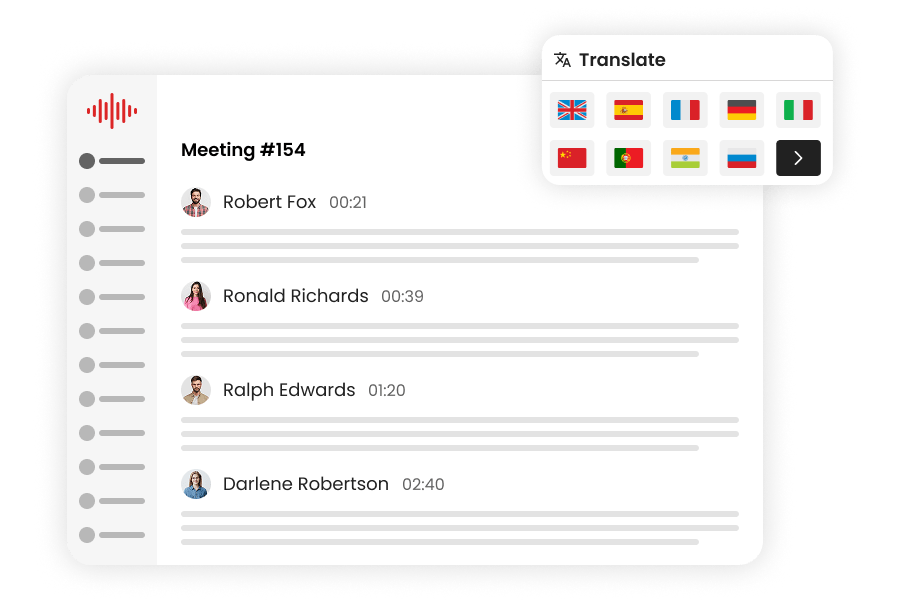
Online TTML Editing
Our dedicated online editor offers you the flexibility needed to perfect your TTML subtitles. Edit the text, adjust the timing precisely, or change the style directly in the tool.

Translation of TTML subtitles
Translate your TTML subtitles into over 50 languages and reach an international audience. With Transcri, easily expand the reach of your videos worldwide.

Integration and accessibility of the TTML format
Easily integrate your TTML subtitles on compatible video platforms or editing software. Adding subtitles significantly improves the accessibility of your videos as well as the engagement rate.

TTML subtitling of unmatched precision
The online AI subtitle generator of Transcri offers very high precision. Our artificial intelligence ensures very high quality transcription and synchronization.
No more subtitles available
Need a different format from TTML? Also download your subtitles in the following formats:
Frequently Asked Questions
What are the differences between TTML and DFXP?
- TTML (Timed Text Markup Language) is a standard for subtitles, offering a wide range of styling and positioning features.
- The DFXP (Distribution Format Exchange Profile) is a specific profile of TTML (specifically TTML 1.0) designed to simplify exchange and distribution by using a subset of these features.
In practice, the terms are often used interchangeably, but DFXP refers to a more constrained and historical implementation of the TTML standard.