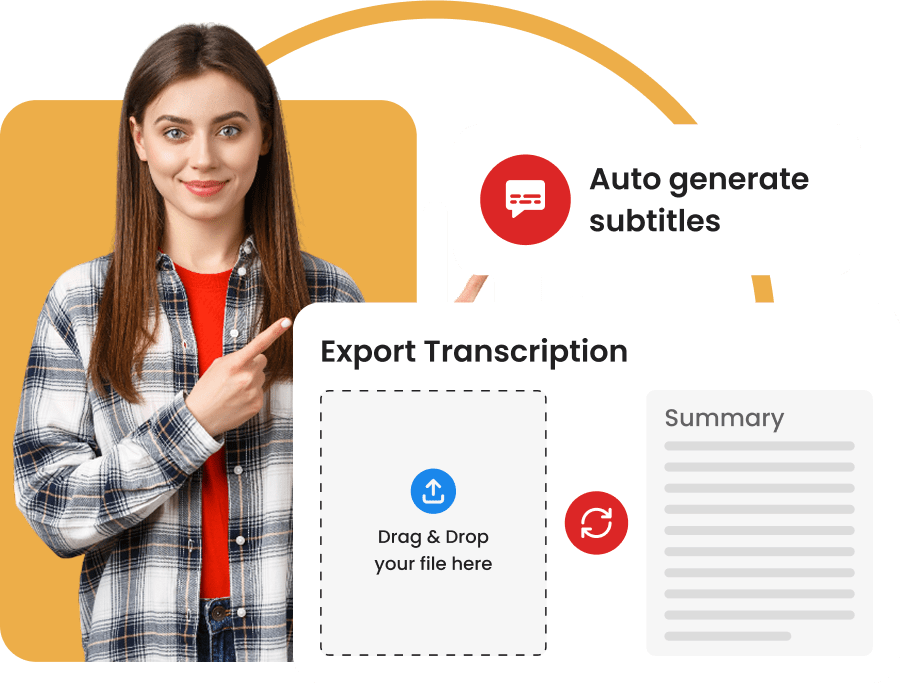SRT Subtitle Generator
Generate SRT subtitles for your videos in a few clicks
What is the SRT format?
Here are some key points about the SRT format:
- File Extension: SRT files have the extension .srt
- Structure: An SRT file consists of multiple subtitle blocks. Each block starts with a sequential number indicating the order of the subtitles, followed by the start and end times during which the subtitle should be displayed, and finally the subtitle text itself.
Timecodes in an SRT file follow the format hours:minutes:seconds,milliseconds --> hours:minutes:seconds,milliseconds.
For example, 00:01:20,500 --> 00:01:23,000 indicates that the subtitle appears at 1 minute 20.5 seconds and disappears at 1 minute 23 seconds.
- Specificity: The SRT format is very simple and does not support advanced text styles (such as italics, bold, or fonts) or screen positioning. It is essentially designed for plain text.
- Compatibility: The SRT format is supported by most media players, video editing software, and video streaming platforms.
How to generate SRT subtitles?

Import your video or audio
Our system accepts a variety of formats, allowing you to work with almost any type of file.

Initiate automatic transcription
Transcri's AI will automatically transcribe the audio of your video and synchronize the text with timecodes.

Download the SRT file
The text is then formatted into an SRT file, ready to be downloaded and used. You can directly integrate it into your video.

Accuracy of automatic SRT subtitles
We are committed to providing you with subtitles of the highest quality. Our technology ensures not only accurate transcription but also precise synchronization with your video content.
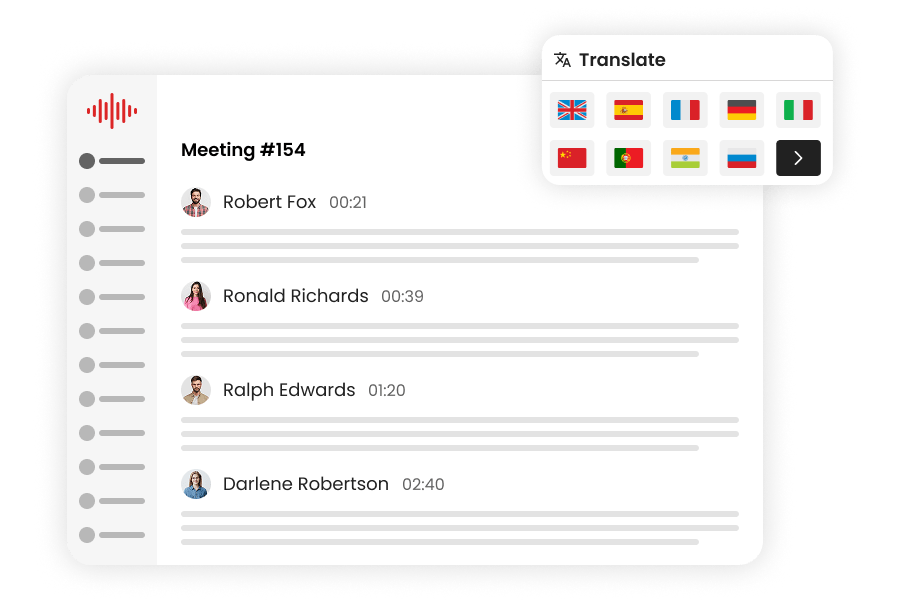
Advanced customization of SRT subtitles
In addition to the generation function, our tool offers various customization options so that your subtitles perfectly meet your needs. Choose from different styles, adjust synchronization, and easily edit the text for a perfect result.

Integration with Streaming Platforms and Video Players
Once your SRT files are generated, you can easily integrate them on different streaming platforms and video players. The SRT format is notably accepted for generate YouTube subtitles to maximize the accessibility and reach of your videos.

Translation of SRT subtitles
For content creators looking to take a step forward in subtitling, Transcri allows you to translate your videos into any language. Open up to audiences worldwide and expand your audience with international subtitling.
Our other subtitle formats
In addition to the SRT format, you can download your subtitles in the following formats:
FAQ
How to edit generated subtitles?
After subtitle generation, you have two options to edit them:
- The first is to download the SRT file and manually edit it with a text editor.
- The second, more convenient option, is to use our online tool. Simply create a project on our platform (it's free) and make the necessary changes directly online. This allows you to see changes in real-time and synchronize them more easily with your video. In addition to being able to do Search and Replace and many other options…
What file formats are accepted by the SRT generator?
Are SRT subtitles compatible with all online video platforms?
The SRT format is widely accepted and compatible with the majority of online video platforms and multimedia players. This includes popular platforms like YouTube, Vimeo, or Instagram.
The SRT format is an industry standard for subtitle files due to its simplicity and ease of use!
Is there a size or duration limit for videos?
How to integrate SRT subtitles into my video?
To integrate your SRT subtitles, you have two options:
- Streaming platforms (like YouTube): Go to the "Subtitles" tab in your video's management options and simply upload the SBV file.
- Editing software: Use video editing software (such as Adobe Premiere Pro or Final Cut Pro) that will allow you to import and synchronize the SBV file with your video and export the output.
Which languages are supported?
How to create an SRT file?
You can manually create an SRT file with a text editor by following a precise format for numbering, timing, and text, before saving it with the .srt extension and UTF-8 encoding.
For faster results, it is recommended to use AI-based online tools like Transcri to automatically generate subtitles in SRT format.
How to open an SRT file?
- To view or edit it, use a simple text editor like Notepad (Windows) or TextEdit (Mac), as SRT is a plain text format.
- To use it as a subtitle, open your video file in a compatible media player, then load the .srt file via the "Subtitle" menu or simply ensure it has the same name as the video and is in the same folder.