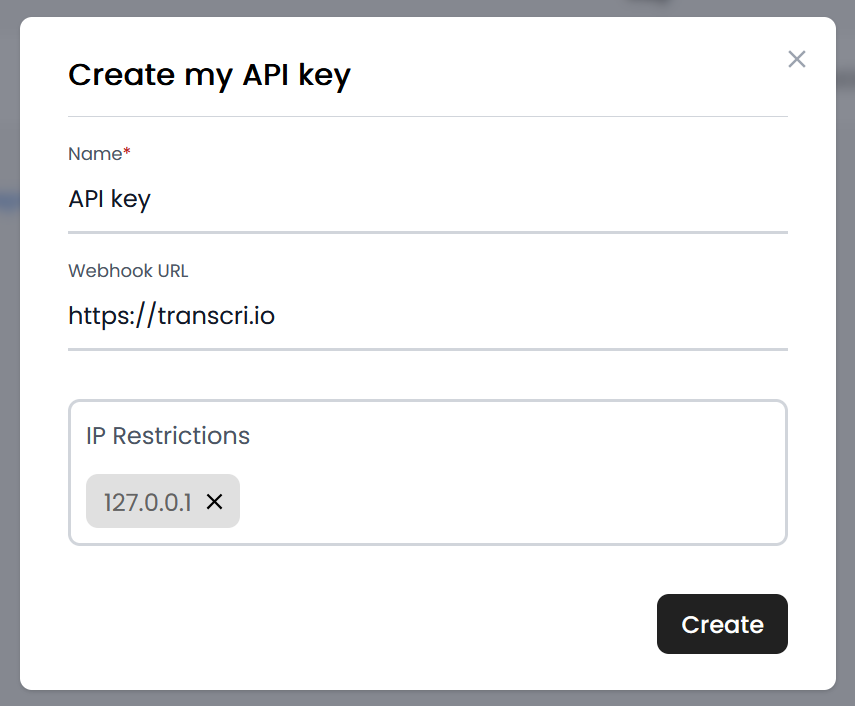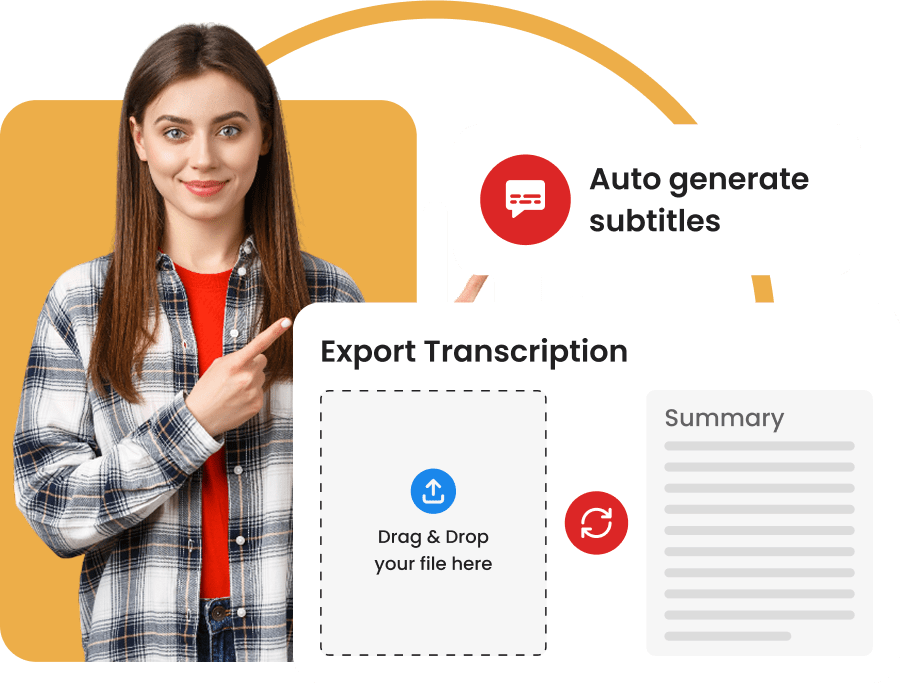Transcri Speech-to-Text API
API for BUSINESS users onlyIntroduction
Our API is designed to efficiently convert your audio files into text, while offering translation options to meet your multilingual needs. To start using our transcription API, follow the steps in the documentation in order and make sure you have access to your BUSINESS account in a new tab of your browser.
For any questions or additional assistance, please do not hesitate to contact our technical support.
Create my first API key
Log in to your account and access your dashboard, then navigate to Settings > Manage my API keys using the sidebar.
Click the dedicated button to create a new API key.Note that each subscription is limited to 3 API keys. If you need more keys, please contact us directly.
- Fill out the form:
Name # Enter a unique and distinct name for each API key. This will help you identify each one.
Webhook URL # Specify a Webhook URL to receive the transcription results later. This allows you to receive the results without waiting, which is useful for transcriptions that may take several minutes.
IP Restrictions # Define the IPs allowed to use this API key. You can add up to 8 IPs per API key. If no IP is specified, the API key will be accessible from any IP.
Limiting the IPs allowed for your API keys is a recommended practice to secure access to your services. An unrestricted API key can be vulnerable to abusive uses.
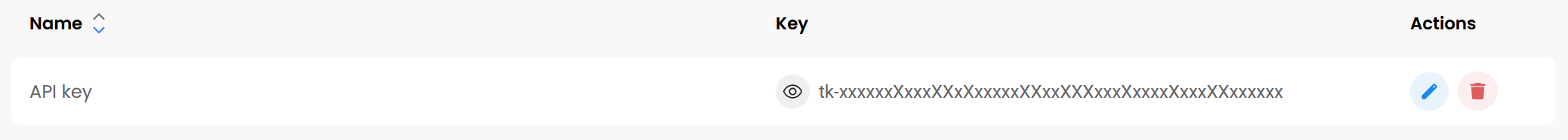
REST API
#Retrieve total credit
https://www.api.transcri.io/api/v1/credits
Response
200 OK
RESPONSE SCHEMA: application/json
next_reset
required
string unit
required
string value
required
integer 401 Unauthorized
403 Forbidden
500 Internal Server Error
Sample Request
Sample Response
#Transcript a file
https://www.api.transcri.io/api/v1/transcript
Request
file
required
file
Audio or video file to transcribe
input_language
string[default null]
Language of the file (automatically detected if not specified)
output_language
string[default null]
Output language of the file in ISO 3166-1 format (default is the file's language)
start_timer
string[default null]
Transcription start point in HH:MM:SS format
end_timer
string[default null]
Transcription end point in HH:MM:SS format
is_multilingual
bool[default false]
Determines if your audio contains multiple languages
subtitles_config
object[default [42, 2, 5]] {
maximum_characters_per_row: int,
maximum_rows_per_caption: int,
maximum_duration: int
}Subtitle configuration
diarization
boolean[default false]
Enables speaker identification (limited to the first 4 hours of audio)
diarization_config
object[default [null]] {
number_of_speakers: ?int
}Speaker identification configuration
custom_metadata
object[default [{}]]
Custom metadata that you can attach to this transcription
Response
200 OK
401 Unauthorized
403 Forbidden
422 Unprocessable Content
500 Internal Server Error
Sample Request
Sample Response
#Translate Text
https://www.api.transcri.io/api/v1/translate-text
Request
output_language
required
string
Output language of the file in ISO 3166-1 format
text
required
string
Content obtained by transcription with Transcri
Response
200 OK
401 Unauthorized
403 Forbidden
422 Unprocessable Content
500 Internal Server Error
Sample Request
Sample Response
#Translate segments
https://www.api.transcri.io/api/v1/translate-segments
Request
output_language
required
string
Output language of the file in ISO 3166-1 format
segments
required
array[]{text: string}
Segments obtained by transcription with Transcri
Response
200 OK
401 Unauthorized
403 Forbidden
422 Unprocessable Content
500 Internal Server Error
Sample Request
Sample Response