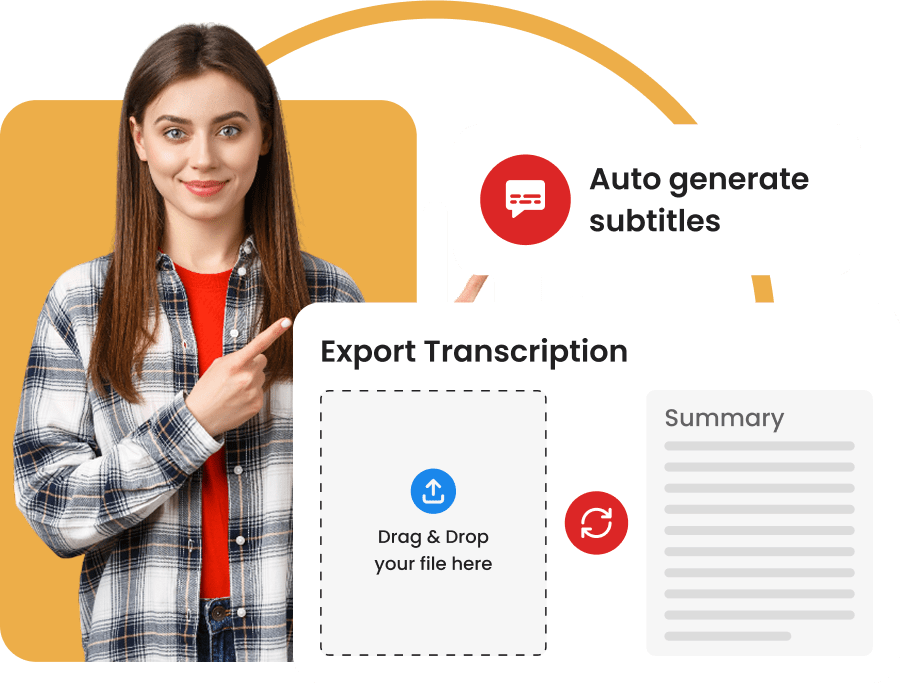Subtitle generator
Add subtitles to your videos in just a few clicks
Generate your subtitles online
They use Transcri daily.






How to generate subtitles for free?
Automatic subtitling in 3 steps

Upload your file
Start by uploading your video file to our online tool. The file will be deleted from the server after transcription.

Adjust settings
Choose from transcription language or let our software detect the input. Cut or trim your file as needed.

Download subtitles
Once the transcription is complete, download your subtitles in the format of your choice, ready to be integrated into your video.
Why use our subtitle generator?
Transcri is the ideal solution for all your subtitling needs.
An unlimited subtitle generator
Our subtitle generator is accessible without time limits or restrictions on the number of videos. Unlike other solutions that impose tight quotas, you can generate subtitles for a video lasting several hours. Transcri meets all your needs, even the most complex ones.
An advanced AI for automatic subtitling
Our automatic subtitle generator uses artificial intelligence algorithms to analyze the audio of your videos and create accurate subtitles. The speech recognition technology is trained on millions of hours of content to ensure a faithful transcription.
Fast subtitling without compromising on quality
With our online subtitling, you get your subtitles in just a few minutes. A one-hour video is processed in about 3 minutes, up to 100 times faster than manual subtitling. Even for complex audio files or with multiple speakers.
Multilingual support and automatic translation
Transcri supports over 50 languages for transcription and translation, allowing you to make your videos accessible to an international audience. Once the transcription is generated, you can translate your subtitles in a few clicks and grow your audience, all without any effort.

Fast and accurate subtitling
With the help of a powerful algorithm using artificial intelligence, Transcri offers fast subtitling for your videos without compromising quality. The algorithm analyzes each spoken word, detects natural pauses, and perfectly synchronizes the subtitles with the timing of your video.
So whether you're a video professional or an amateur, adding subtitles is child's play.

Transcription in multiple languages
With automatic transcription in more than 50 languages, Transcri allows you to make your videos accessible to an international audience. Transcribe any video with the same ease and precision as your native language.
By choosing to subtitle your videos, you make them more attractive and increase the average viewing time.

Subtitle translation
For videographers who need to go further in subtitling their videos, our premium plan offers the possibility to translate your videos in any language.
Reach audiences worldwide and expand your audience with subtitles in all languages.

Integration of subtitles into the video
Once your subtitles are generated, the next step is integrating them into your videos. Once again, Transcri makes this step easy with 12 formats available.
These file formats are compatible with major video editing software and streaming platforms, allowing you to generate subtitles for YouTube, Vimeo, TikTok…
Available subtitle formats
You can download your subtitles in 12 different formats:
Transcript: Free vs Premium
We offer a free version without registration to test the tool, as well as an advanced version with additional features:
| Features | Free Transcription Without registration | Transcri Premium Starting from 4€ / month |
|---|---|---|
| Maximum file duration | 8 minutes | Unlimited |
| Maximum file size | 20 MB | Unlimited |
| Advanced AI model | - | |
Priority processing | - | |
Transcription editor | - | |
Multilingual translation | - | |
Bulk mode | - | |
Speaker identification | - | |
API access | - | |
Team members | - |
Automatic subtitling for all types of content
Who uses our subtitle generator?
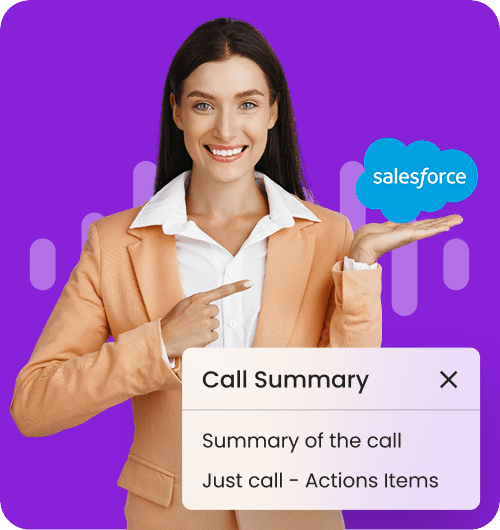
Marketers
Transform your marketing videos, product tutorials, and customer testimonials into accessible content. Improve your ROI by reaching 80% of mobile users who watch without sound.

Podcasters
Create subtitled clips for social media and transform your podcast episodes into multi-platform content.
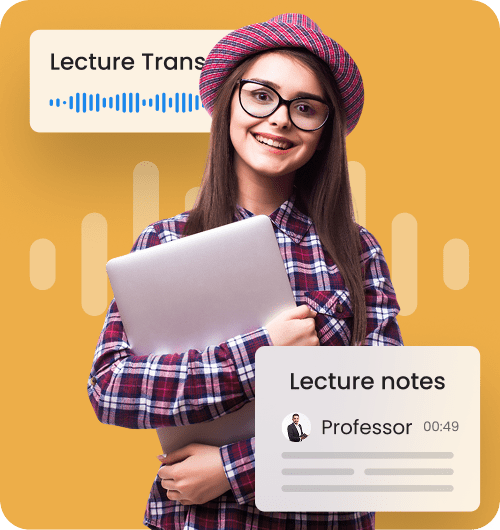
Trainers
Facilitate learning for your online courses, webinars, and MOOCs with subtitles that allow students to follow at their own pace and review effectively.

Journalists
Generate subtitles for your reports, interviews, and video news. Comply with accessibility standards and reach a wider audience.
FAQ
How to generate subtitles?
To generate subtitles with Transcri:
- Download your file: Start by uploading your audio or video file to our platform.
- Adjust the settings: Select the desired language from over 50 available options. You can also reduce the length of your file if necessary.
- Start the transcription: Click “Convert” and wait for the process to complete.
- Download your subtitles: Once the transcription is complete, you can recover your subtitles in the format of your choice.
Are the subtitles synchronized automatically?
Can I edit the subtitles after generation?
How to integrate generated subtitles on YouTube?
After having generate subtitles for YouTube, follow the steps below to integrate them:
- Log in to YouTube: Access your account and select the video to which you want to add subtitles.
- Click on "Edit": Under the video, click on the "Edit" button.
- Select the "Subtitles" tab: Click on "Add new subtitles."
- Import the file: Click on "Upload a file" and choose the subtitle file you generated with Transcri.
- Save your changes: Once the subtitles are loaded, check their synchronization with the video (automatic with our subtitle formats) and save your changes.
How to integrate subtitles into editing software?
How many languages are supported for subtitles?
How long to generate the subtitles?
The time required to generate subtitles depends on several factors:
- The length of the video
- The chosen language
- The sound quality
For example, a short video with clear sound in English will be transcribed more quickly than a longer video with a lot of background noise in a more complex language. However, we strive to provide fast results without compromising quality.