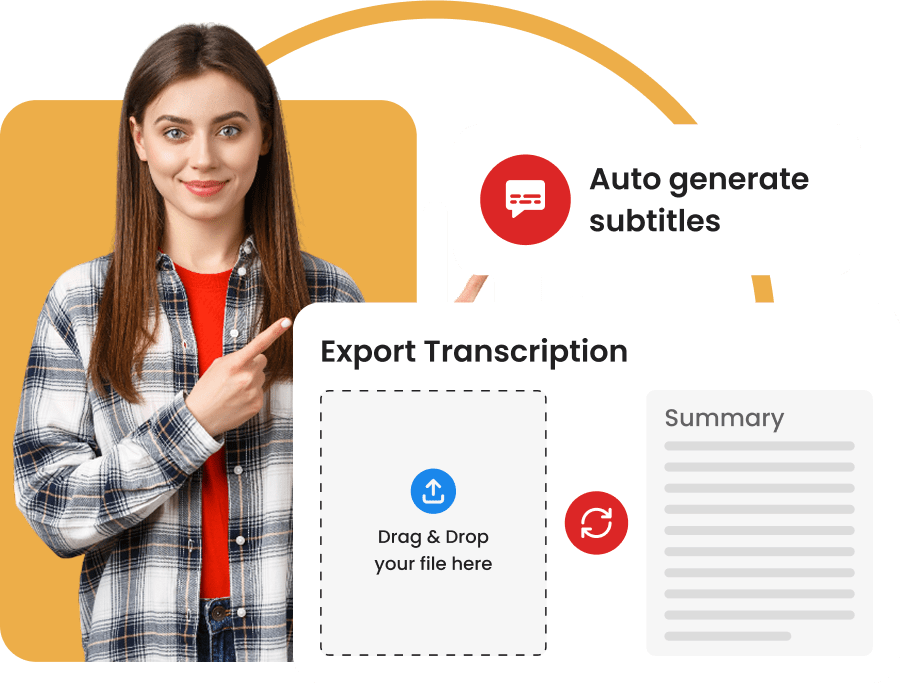SBV Subtitle Generator
Automatically generate SBV subtitles for your video
What is the SBV format?
Here are some key points about the SBV format:
- File Extension: SubViewer files have the extension .sbv
- Structure: An SBV file contains text blocks representing each subtitle segment. Each block starts with start and end timecodes, followed by the subtitle text.
Time stamps in an SBV file are separated by a comma and follow the format hours:minutes:seconds.tenths, hours:minutes:seconds.tenths.
For example, 00:01:20.5,00:01:23.0 indicates that the subtitle should be displayed from 1 minute 20.5 seconds to 1 minute 23 seconds.
- Specificity: The SBV format is quite simple and focuses on delivering subtitle text without advanced formatting or positioning features. However, some players and platforms may allow a minimal degree of formatting.
- Compatibility: The SBV format is specifically recognized and used by certain video streaming platforms, including YouTube. It allows content creators to easily upload subtitles for their videos.
How to use the SBV subtitle generator?

Upload Your File
Simply start by uploading your video file. The Transcri online tool supports a wide range of video formats.

Automatic Transcription and Synchronization
Our artificial intelligence adjusts synchronization to align perfectly with video sequences.

Download and Integration of SBV Subtitles
All that's left is to integrate your SBV file into YouTube or any other player compatible with the SBV format.
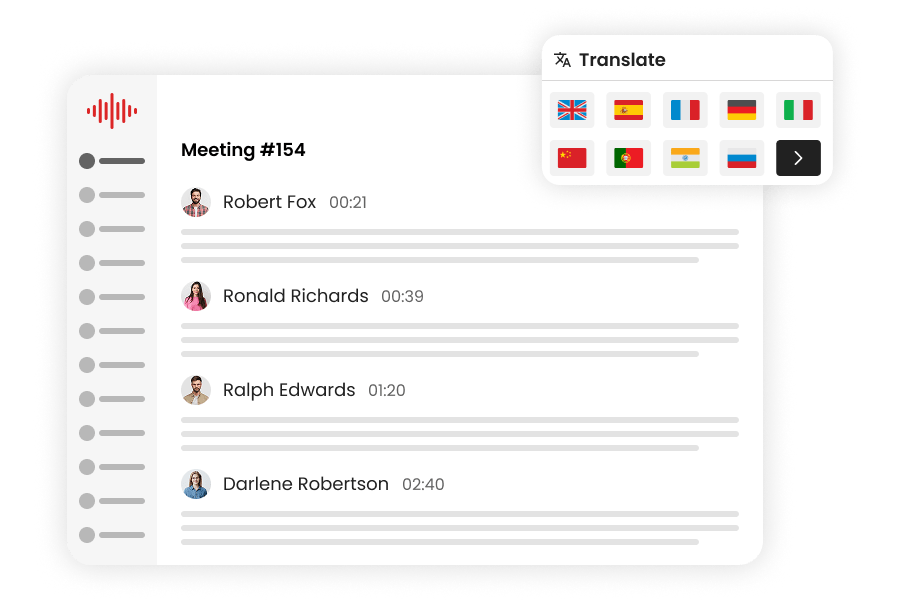
Subtitle Customization
Our online subtitle generator also allows you to customize the text if needed. Edit and adjust your subtitles to reflect your style. You can edit them from a text editor or from our dedicated online tool!

Quality SBV subtitles
At Transcri, the accuracy of subtitles is paramount. We use sophisticated algorithms to ensure that every word of your video is faithfully transcribed.

Integration of SBV on video platforms
Since the SBV format is compatible with most streaming platforms and video players, Transcri serves as a YouTube subtitle generator and any other platform.

Translate these SBV subtitles
Translate your SBV subtitles into any language with Transcri. Content creators can instantly reach an international audience and boost their viewership.
Other available subtitle formats
In addition to the SBV format, download your subtitles in the following formats:
FAQ
Which video file formats are compatible with our SBV subtitle generator?
Our SBV subtitle generator is compatible with a wide range of commonly used video formats, providing great flexibility in your subtitling projects. Supported formats include MP4, AVI, MOV, MKV, and FLV.
This allows you to work with most video files directly from cameras, smartphones, or video editing software without the need for prior conversion.
How do I integrate SBV subtitles into my video once downloaded?
To integrate SBV subtitles into your video, you can use a compatible media player or video editing software.
For YouTube, you can simply upload the SBV file with your video via the "Subtitles" tab in your video management options. Ensure that the subtitle timings match the exact moments of the video for perfect synchronization.
Other platforms or editing software like Adobe Premiere Pro or Final Cut Pro also offer options for importing and synchronizing SBV files.
Can I use your service for professional or commercial projects?
Absolutely, our SBV subtitle generation service is designed to be used for both personal and professional or commercial purposes.
Whether you're producing content for a business, for commercial broadcast, or for educational needs, our tool is perfectly suited to help you make your videos accessible and compliant with captioning standards.
What languages are supported by the tool?
How to create an SBV file?
You can manually create the SBV file with a text editor, then you must strictly adhere to the SBV format (numbering, exact timing, and text) before saving the file with the .sbv extension and UTF-8 encoding.
Otherwise, for maximum speed and accuracy, use online AI-based tools like Transcri that automatically generate subtitles in SBV format.