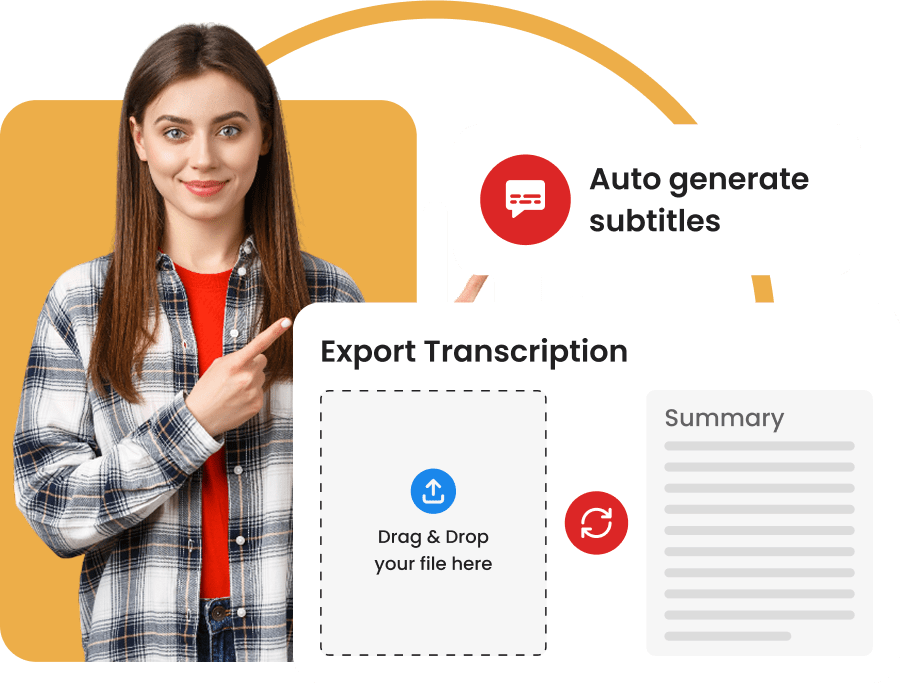Voice into text
Transcription of audio and video files
Convert speech to text
Used daily by more than 100,000 users






How to convert your voice to text for free?
3 simple steps to convert your voice into text

Prepare the voice recording
Before you begin, make sure your surroundings are relatively quiet and your microphone is working properly. A good initial recording is essential to obtain an accurate transcription. If you're using a smartphone or computer, test the microphone to ensure your voice is captured clearly.

Use voice to text generator
Access an online tool like Transcri's voice to text converter. Upload your audio file or speak directly into the microphone. The service will automatically start converting your voice to text.

Check the transcript
Once the transcription is generated, read the text to check for accuracy. Use this time to make adjustments, add missing punctuation, and clarify ambiguous parts.
Why use Transcri's voice-to-text converter?
Our voice-to-text converter is the ideal solution for all your voice transcription needs.
A tool without limits
Unlike competing solutions that impose strict quotas, you can convert as many voice files as necessary. Whether you need to transform voice into text for a 2-minute voice memo or a 3-hour recording, our tool meets all your needs without hidden fees.
A cutting-edge AI technology
Our tool uses advanced artificial intelligence and natural language processing models. Our speech recognition engine is trained on millions of hours of speech to ensure exceptional accuracy, with precision reaching 100% for high-quality recordings.
A multilingual solution
Transcri is capable of recognizing regional accents and dialects as well as different languages spoken in the same recording. This specialization makes it the ideal tool for multilingual audio transcription, whether you are looking to convert voice to text in any language.
A free tool without registration
Do you have a small occasional need? No need to create an account or download software. Our online converter works directly in your browser: simply upload a file, start the conversion, and download the result. The process takes only a few minutes.

Discover the Power of Instant Conversion
Imagine speaking to your device and seeing your words appear instantly on the screen. That's exactly what our audio translator does. No more typing for hours, our advanced technology does all the work for you.
Convert your voice to text to save time and finally focus on what really matters.

Adapt the converter to your needs
As each voice is unique, Transcri allows you to personalize your experience.
Choose the transcription language, adjust the speed, and even automatically add punctuation if necessary. You have control to ensure a transcription that reflects your style.

The technology behind the magic
Transcri is a combination of artificial intelligence and natural language processing. Our speech recognition engine (Speech to Text) is trained on millions of hours of speech to ensure unparalleled accuracy.
Our algorithm is continuously improving to provide you with the best speech-to-text converter on the market.
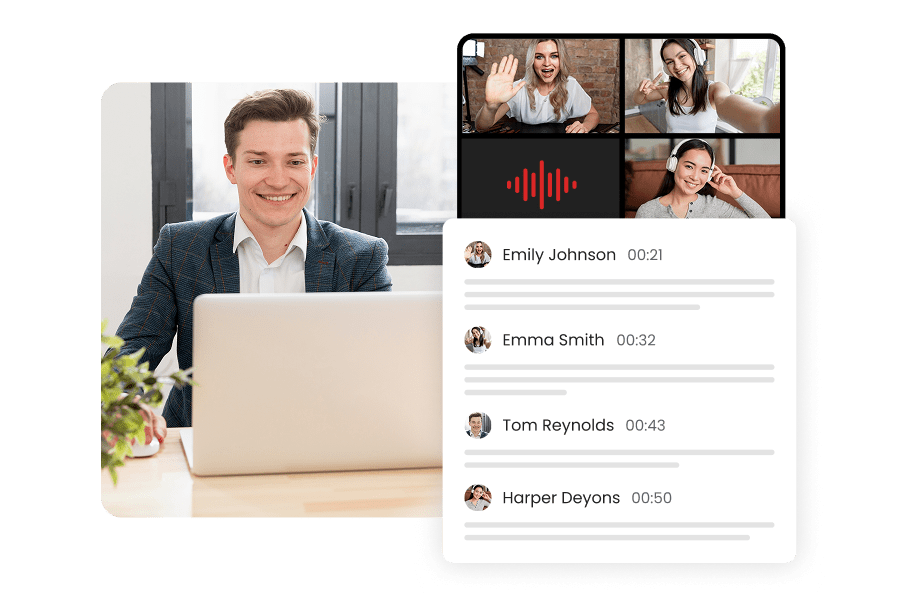
Conversion quality
Accuracy is our priority, but there are some tips to optimize the quality of your transcriptions. Make sure to speak clearly, avoid background noise as much as possible, and place the microphone at an appropriate distance from your mouth.
Small gestures that can make a big difference in the clarity of the generated text, particularly for a verbatim transcription.
Free Transcription vs Premium
Here is a comparison between our free version without registration and our subscriptions:
| Features | Free Transcription Without registration | Transcri Premium Starting from 4€ / month |
|---|---|---|
| Maximum file duration | 8 minutes | Unlimited |
| Maximum file size | 20 MB | Unlimited |
| Advanced AI model | - | |
Priority processing | - | |
Transcription editor | - | |
Multilingual translation | - | |
Bulk mode | - | |
Speaker identification | - | |
API access | - | |
Team members | - |
Who is our Speech to Text tool intended for?
Transcri adapts to many use cases

Media
To transcribe interviews, press conferences, and reports.
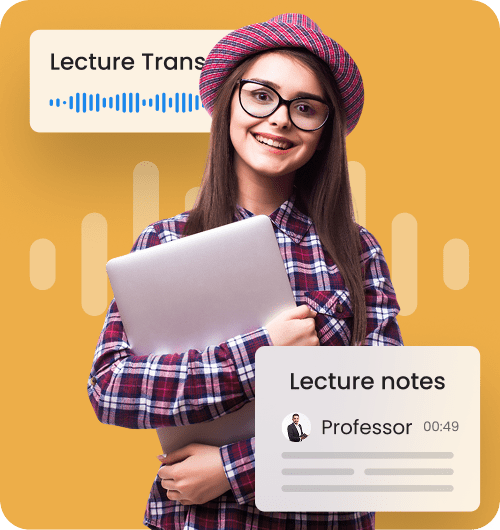
Schools
For lectures, seminars, and presentations.
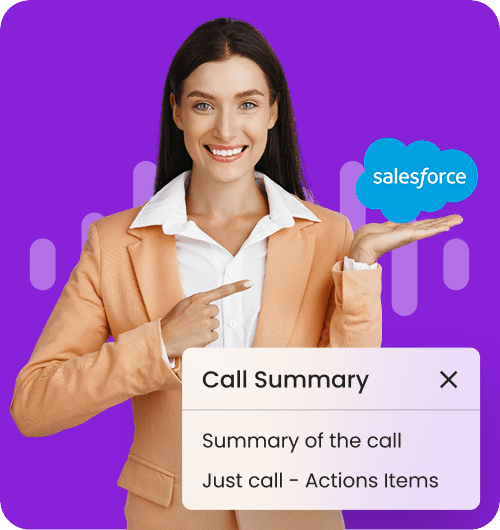
Businesses
For team meetings, client calls, and brainstorming sessions.

Institutions
For press conferences, public meetings, and assemblies.
FAQ
How can I ensure better accuracy when converting my voice into text?
To ensure optimal voice-to-text conversion, follow these recommendations:
- Quiet environment: Make sure you record in a quiet location without background noise, which reduces the risk of errors.
- Quality microphone: Use a good microphone and position it correctly to capture your voice clearly.
- Clear speech: Speak clearly and at a steady pace. Avoid speaking too quickly or whispering.
- Avoid jargons: If possible, avoid technical or domain-specific jargon. If you must use it, try to articulate each word carefully.
What audio formats are accepted by the converter?
Can the converter handle multiple voices at once?
How do you protect the privacy of my voice recordings?
How does Speech-to-Text technology work?
Does your service support regional accents and dialects?
How to transcribe an iPhone audio recording into text?
To convert an audio recording from your iPhone, simply follow these steps:
- Open the Voice Memos app on your iPhone
- Select the recording you wish to transcribe
- Press the Share button
- Choose "Save to Files" or send the file to yourself by email
- Import the audio file into our voice-to-text converter.
- Download your transcript
Our tool is perfectly compatible with iPhone audio formats (M4A, CAF) and allows you to easily process your iOS voice memos.