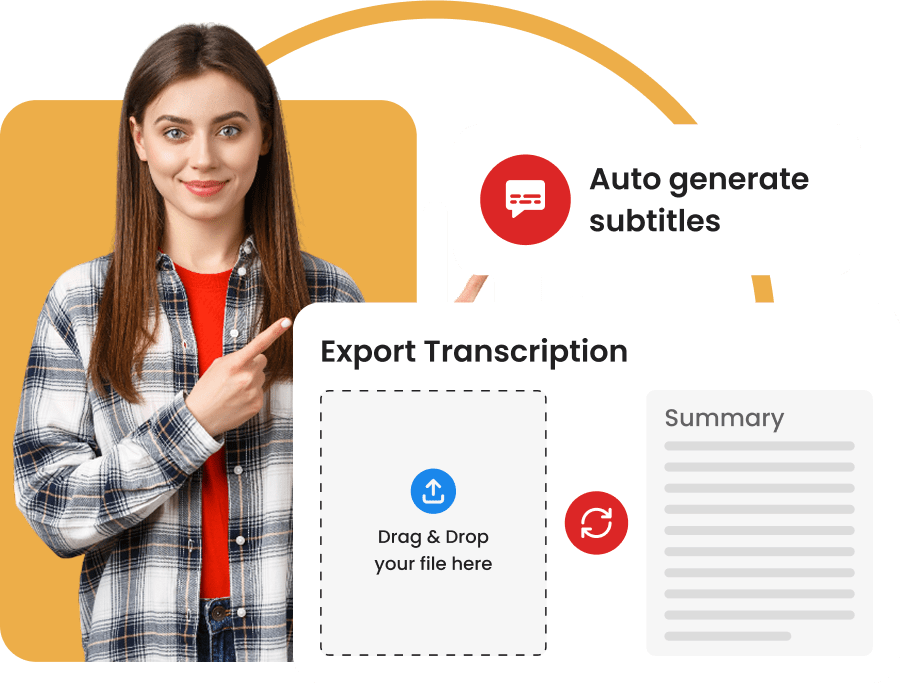Audio Transcription & Subtitles
Convert your audio and video files automatically with AI.
Over +50 languages supported.
No credit card required
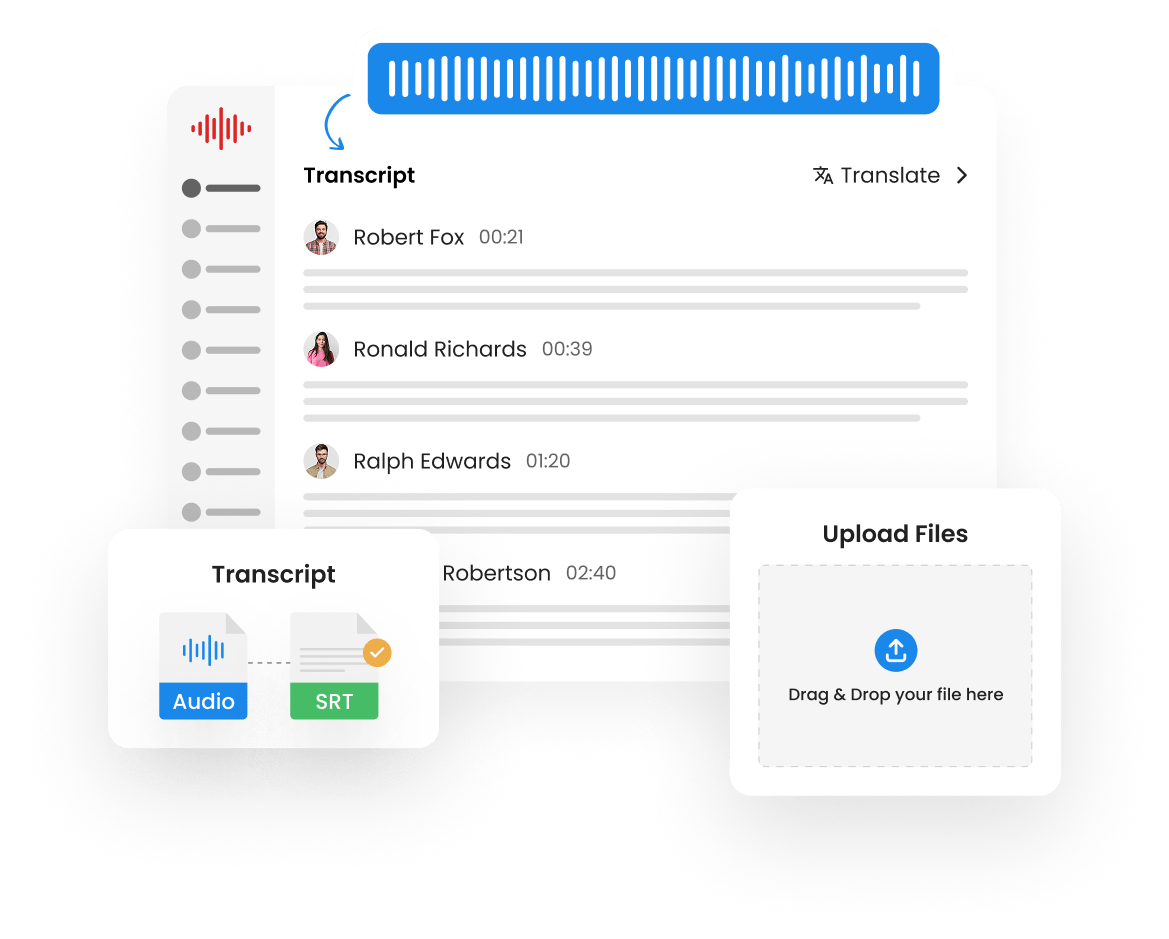
Used daily by businesses and teams of all sizes.






Why Choose Transcri?
Transcri is your go-to solution for fast, accurate, and effortless audio transcription.

Flexible Import/Export
Easily import your audio or video files and export in 20+ formats.

Extremely Fast
Get accurate transcripts in minutes, even for longer audio files.

Best AI Accuracy
Our AI model delivers up to 96% accuracy, outperforming major competitors.
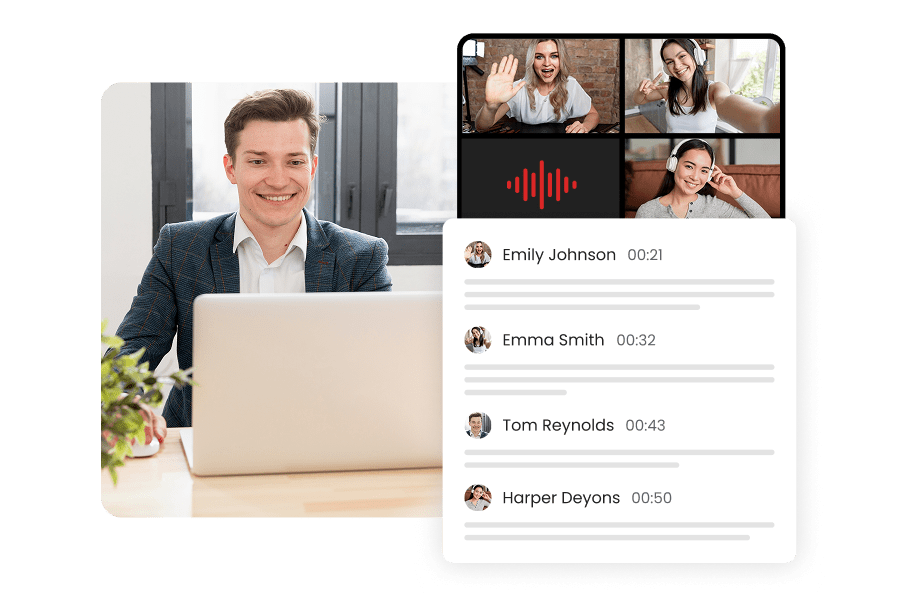
Speaker Identification
Our speaker diarization feature automatically detects and labels each speaker in your recordings.
Perfect for meetings, interviews, and conferences — no more guessing who said what!
Supported Languages
Easily transcribe, subtitle and translate your content in 50+ languages
- French🇫🇷🇨🇦
- English🇬🇧🇺🇸🇨🇦🇦🇺
- Spanish🇪🇸🇲🇽🇨🇴
- Portuguese🇵🇹🇧🇷
- German🇩🇪🇦🇹
- Dutch🇳🇱
- Italian🇮🇹
- Polish🇵🇱
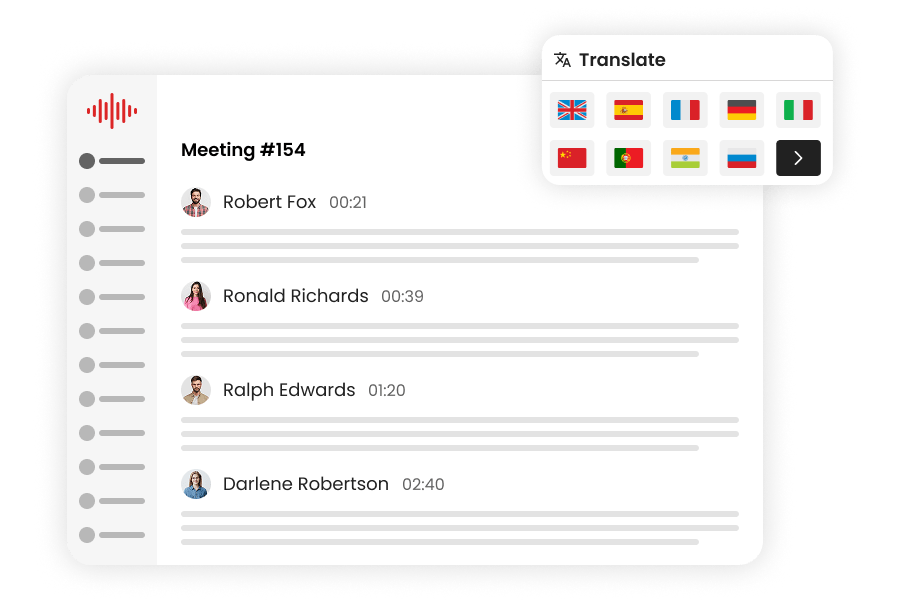
Online Editor
Customize your transcriptions directly from our platform with powerful tools to edit and format your projects.
From the editor, you can easily switch between dialogue mode and subtitle mode.
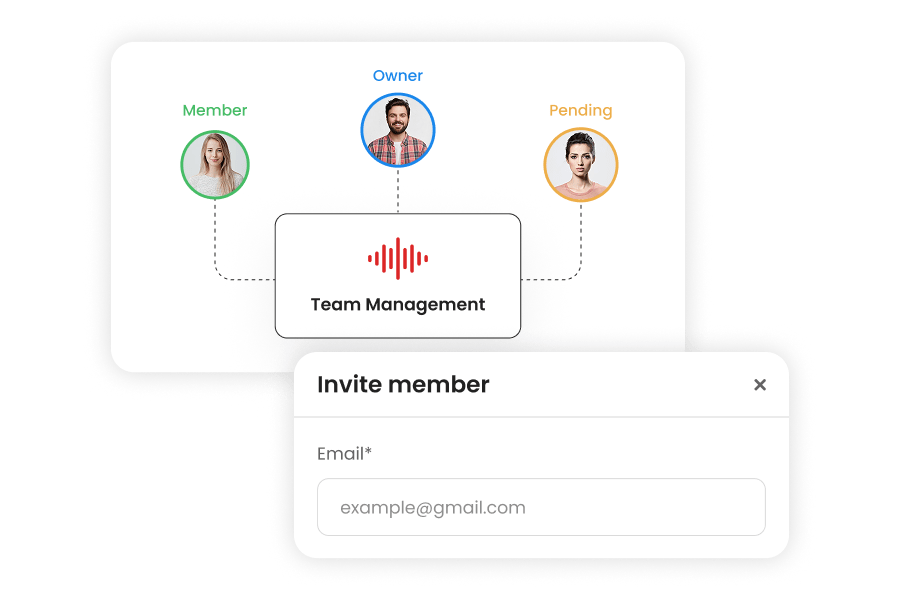
Project Collaboration
Transcri is also a collaborative platform.
Invite your team to join your projects, optimize your workflows, and accelerate your productions with an intuitive and secure workspace.
Your data, safe and secure
At Transcri, protecting your privacy is our top priority. Your files are encrypted and handled with the highest standards of confidentiality.
SECURITY
Data Protection and Privacy
GDPR
Compliant
EU AI ACT
Compliant
EU
Hosted and Stored in EU
AES-256
Data Encryption
PRIVATELY
AI Requests
Adapted to all sectors of activity
Transcri adapts to your working methods, regardless of your field:
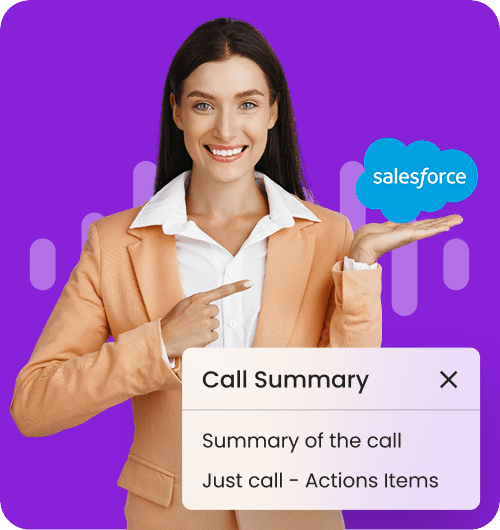
Company
Transcribe and summarize your calls to improve your follow-ups and close more sales.

Public service
Transcribe your meetings accurately to ensure clear communication.
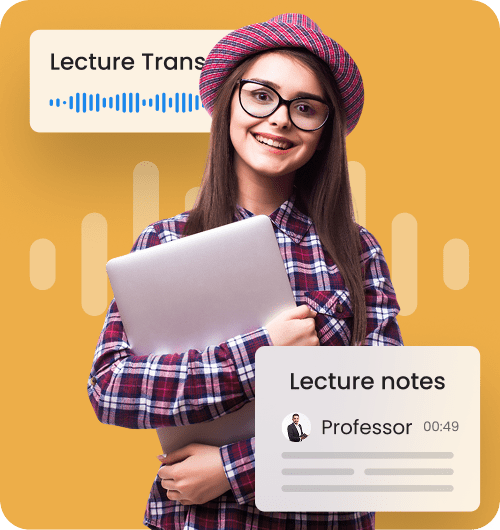
Education
Transform your courses into note-taking to facilitate learning and research.

Media
Create accurate transcriptions and subtitles to optimize your content production.
FAQ
In how many languages can Transcri transcribe audio to text?
Transcri can transcribe audio to text in over 50 languages. This includes the most widely spoken languages in the world like English, Spanish, or Chinese, as well as other more technical languages like French and Arabic.
We also offer an audio translation module to our premium users.
What is the accuracy of the audio transcription offered by Transcri?
While accuracy may slightly vary depending on the quality of the original audio, Transcri strives to provide the highest quality audio transcription possible through the use of artificial intelligence.
Furthermore, our verbatim transcription algorithm is designed to accurately identify and transcribe any speech, even the fastest, noisiest, or with varied accents.
How to subtitle a video with Transcri?
To subtitle an online video with Transcri, start by importing your video file into our ai subtitle generator. Our software will then transcribe video to text and generate subtitles in most existing formats.
Once the subtitles are generated, you can download them and directly import them to YouTube or any other video sharing platform to automatically add them to your video. We also offer formats compatible with most editing software.
Is Transcri comparable to a speech recognition software?
Transcri is much more than a simple voice to text generator, it is cutting-edge technology that can interpret and transcribe your speech with unmatched accuracy.
Whether you use it for speech recognition or as a Speech to Text tool, Transcri is your ally for high-quality transcription.