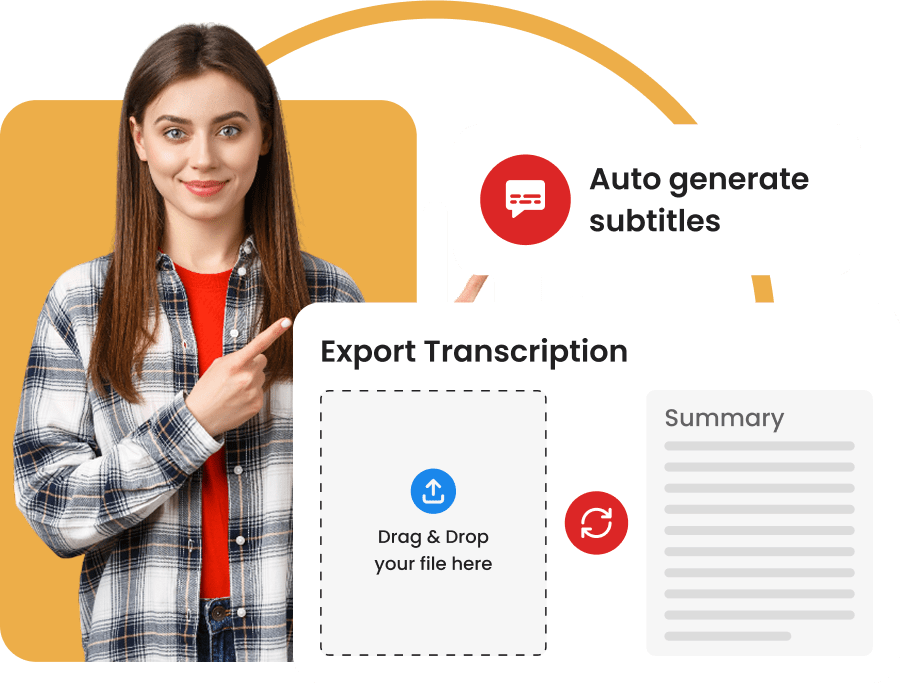Video translator
Video transcription into text and translation into all languages
Audio transcription to text
+100,000 users trust us






How to translate a video?
3 simple steps to translate your video file

Importing the video file
Simply add your video file to our online video translator. We accept all existing video formats. You can also directly translate a YouTube video by simply copying the URL.

Language detection and selection
Our system automatically detects the spoken language in your video. You can also manually select the source language. Then, choose the target language for your translation from over 50 available languages.

Translation and subtitles
Once your video file is processed, you will receive a transcript faithful to the original recording, translated into the language of your choice. You can also download subtitles.
Why use our video translator?
Transcri is the ideal solution for all your video translation needs.
Transcription and simultaneous translation
In just a few minutes, our video translator performs a complete transcription of the audio and then translates the text into the language of your choice with automatic subtitle generation. It's much faster than manually translating a video and then using a separate subtitle translator.
Automatic language detection
You don't know which language is spoken in your video? Our system can automatically identify the different languages spoken in the video's audio. No more guessing if it's Spanish, Portuguese, or Italian to translate a video into French. Transcri automatically recognizes more than 50 languages.
Language combination support
Our tool covers all popular combinations: English video to French translation, Spanish to German, Chinese to Arabic… More than 50 languages are available to translate a video.
Unlimited video translator
Our video translator is available to our subscribers without limitation. Do you want to translate your videos into several different languages? Our AI software allows you to translate each video as many times as needed.

Automatic video transcription
No installation required, our tool works directly in your browser. No need for an app or software to download.
Simply import your video file and let the artificial intelligence work for you.

Online translation editor
After performing a video transcription, quickly review the generated texts to adjust the specific technical terms to your field, then launch your translations.
In just a few clicks, your text is available in over 50 languages!

Subtitle translation
After using our subtitle generator, choose from 12 subtitle formats according to your use: SRT for most video players, VTT for web integrations, SBV for YouTube…
You can then translate your subtitles into all languages to make your video accessible to a global audience.

Neural translation AI
Transcri uses neural machine translation (NMT) to translate your videos while preserving the context, nuances, and original meaning.
Far superior to traditional translation methods.
Comparison: Transcri Free vs Premium
Our tool is available in a free version without registration, but we also offer a premium option for those who need to translate a video into multiple languages simultaneously.
| Features | Free Transcription Without registration | Transcri Premium Starting from 4€ / month |
|---|---|---|
| Maximum file duration | 8 minutes | Unlimited |
| Maximum file size | 20 MB | Unlimited |
| Advanced AI model | - | |
Priority processing | - | |
Transcription editor | - | |
Multilingual translation | - | |
Bulk mode | - | |
Speaker identification | - | |
API access | - | |
Team members | - |
Languages available for video translation
- Afrikaans🇿🇦
- Arabic🇦🇪🇸🇦
- Armenian🇦🇲
- Azerbaijani🇦🇿
- Belarusian🇧🇾
- Bosnian🇧🇦
- Bulgarian🇧🇬
- Catalan🇪🇸🇦🇩
- Chinese🇨🇳
- Croatian🇭🇷
- Czech🇨🇿
- Danish🇩🇰
- Dutch🇳🇱
- English🇬🇧🇺🇸🇨🇦🇦🇺
- Estonian🇪🇪
- Finnish🇫🇮
- French🇫🇷🇨🇦
- Galician🇪🇸
- German🇩🇪🇦🇹
- Greek🇬🇷
- Hebrew🇮🇱
- Hindi🇮🇳
- Hungarian🇭🇺
- Icelandic🇮🇸
- Indonesian🇮🇩
- Italian🇮🇹
- Japanese🇯🇵
- Kannada🇮🇳
- Kazakh🇰🇿
- Korean🇰🇷
- Latvian🇱🇻
- Lithuanian🇱🇹
- Macedonian🇲🇰
- Malay🇲🇾
- Maori🇳🇿
- Marathi🇮🇳
- Nepali🇳🇵
- Norwegian🇳🇴
- Persian🇮🇷
- Polish🇵🇱
- Portuguese🇵🇹🇧🇷
- Romanian🇷🇴
- Russian🇷🇺
- Serbian🇷🇸
- Slovak🇸🇰
- Slovenian🇸🇮
- Spanish🇪🇸🇲🇽🇨🇴
- Swahili🇷🇼🇺🇬🇰🇪🇹🇿
- Swedish🇸🇪
- Tagalog🇵🇭
- Tamil🇮🇳🇱🇰🇸🇬
- Thai🇹🇭
- Turkish🇹🇷🇨🇾
- Ukrainian🇺🇦
- Urdu🇵🇰
- Vietnamese🇻🇳
- Welsh🏴