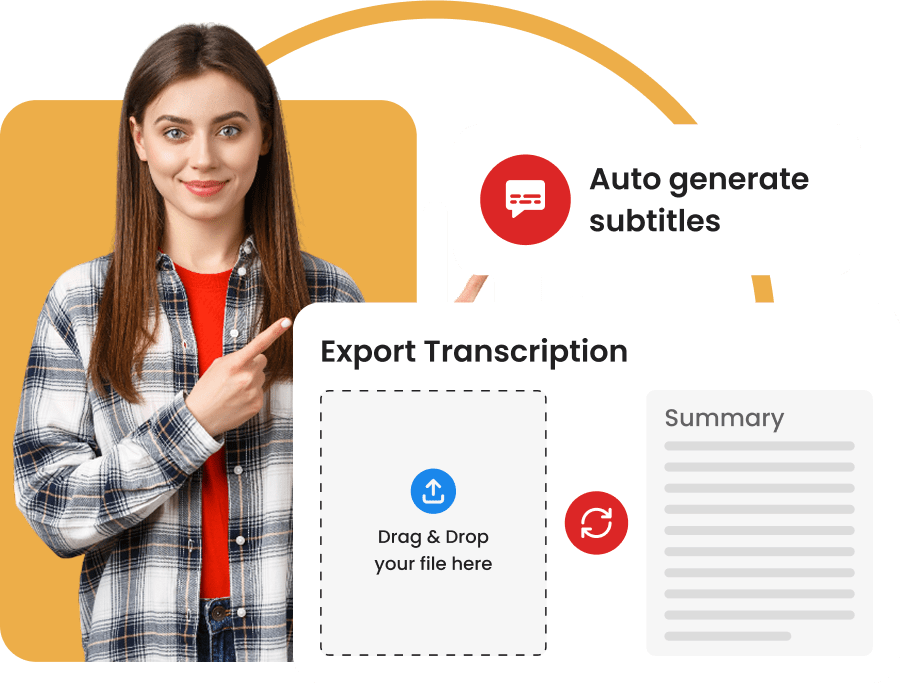STL Subtitle Generator
Generate .stl subtitles for your videos
What is the EBU STL format?
Here are some key points about the EBU STL format:
- File extension: EBU Subtitles files use the extension .stl
- Structure: An STL file is a binary file (not readable text) structured according to the EBU Tech 3264-E standard. It contains two main sections:
GSI (General Subtitle Information Block) - a header containing metadata about the file, such as the language, program title, creation date, start timecode, etc.
TTI (Text and Timing Information Blocks) - a series of blocks describing each subtitle with: a subtitle identifier, the appearance and disappearance timecode (in the format HH:MM:SS:FF), the subtitle text, and any positioning or style information.
- Specificity: The STL format is designed for professional use. It allows for the management of multiple character sets (Latin, Cyrillic, Greek…), precise frame-by-frame synchronization, basic formatting (italic, colors, on-screen position), and the management of multiple languages in a single project.
- Compatibility: The EBU STL format is recognized by most European television broadcasting systems and by many professional subtitling software (such as EZTitles, Belle Nuit Subtitler, or Subtitle Edit). This format is used in television, film, and broadcast production when precision, inter-system compatibility, and multilingual management are essential.
How to generate EBU subtitles?

Upload your file
Simply upload your audio or video file to our platform. Transcri accepts a wide range of formats.

Automatic transcription and synchronization
Our Artificial Intelligence generates the transcription of your content, then automatically adjusts the timing for perfect alignment with your video.

Download your STL file
Your subtitles are formatted in a professionally quality .stl file. All that's left is to download it, ready to be integrated into your video.

Subtitle accuracy guaranteed
Our Online subtitle generator ensures accurate transcription and impeccable synchronization, essential for the STL format.
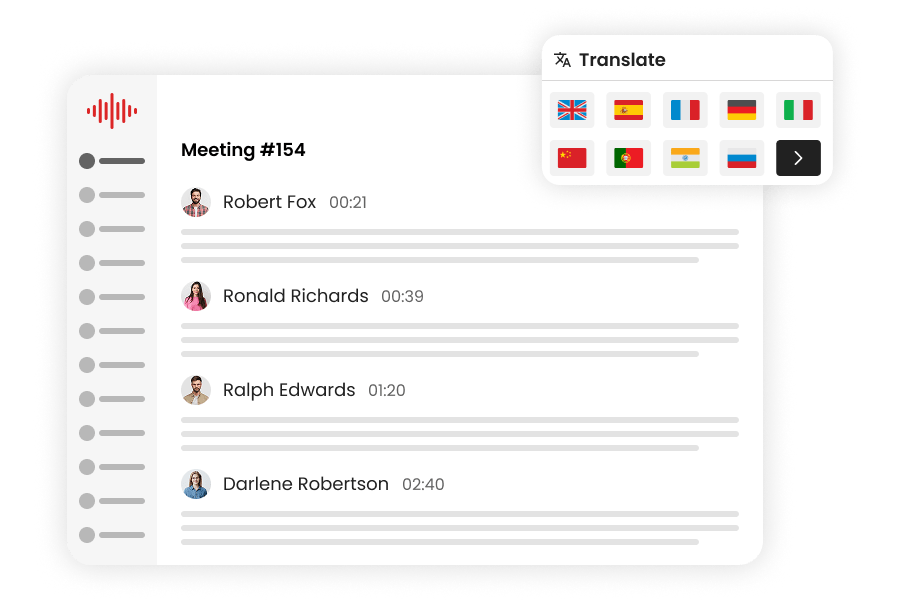
EBU STL customization and editing
Our online editor allows you to easily check and adjust the text of your subtitles to perfectly match your content before integration.

Integration of STL subtitles
Easily integrate your STL files into compatible editing software to enhance the accessibility and engagement of your content.

Translation of STL subtitles
Translate your STL subtitles into more than 50 languages with our automatic translation feature to expand your audience internationally.
Other available subtitle formats
In addition to the STL format, you can download your subtitles in other popular formats: