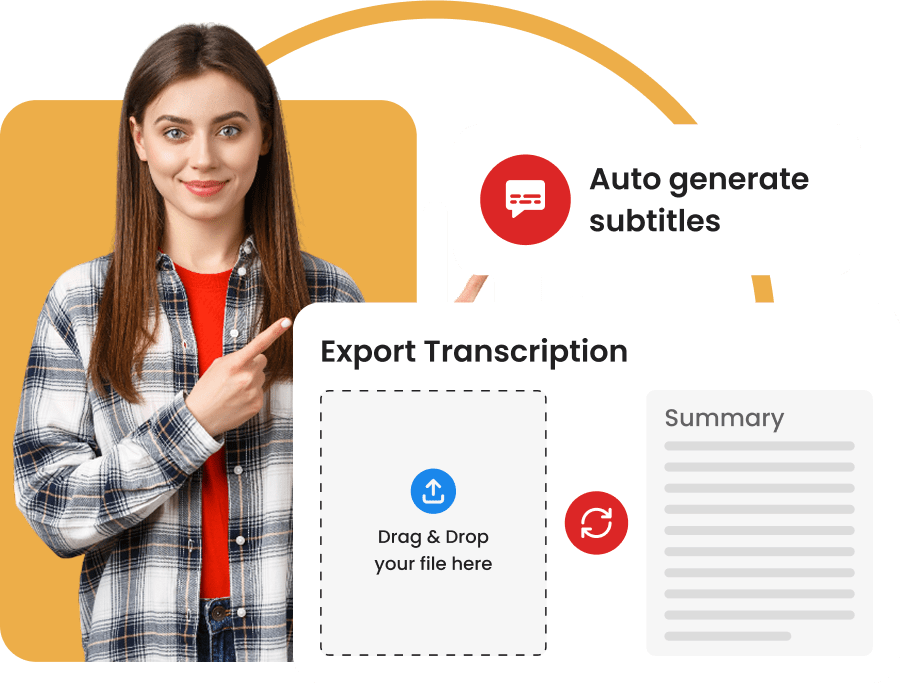SCC subtitle generator
Generate SCC subtitles for your video
What is the SCC format?
Here are some key points about the SCC format:
- File extension: Scenarist Closed Captions files use the extension .scc
- Structure: An SCC file consists of lines beginning with a time code followed by a set of hexadecimal data representing subtitle text and formatting commands.
The timecode follows the format hours:minutes:seconds:frames (HH:MM:SS:FF), based on the video framerate (usually 29.97 fps for NTSC).
For example, "00:00:02:14" indicates that the subtitle appears at 2 seconds and 14 frames.
- Specificity: The SCC format encodes not only the text but also style, positioning, and precise synchronization information. It supports special characters, color changes, and control commands (such as erasing or scrolling).
- Compatibility: SCC is a standard format in the American television industry, compatible with CEA-608 and CEA-708 captioning systems. It is recognized by many professional video editing and post-production software (such as Adobe Premiere Pro or Final Cut Pro). Due to its precision and data richness, the SCC format is preferred for broadcast distribution and professional video mastering.
How to generate SCC subtitles?

Upload your audio or video
Start by uploading your file to our online platform. Transcri supports a wide range of formats.

Automatic transcription
Our AI analyzes your content to generate the transcription. It then adjusts the timing so that the subtitles align with the video.

Download your SCC file
Once the transcription is complete, your subtitles are formatted into an SCC file. They are then ready to be downloaded and integrated into your video.

SCC subtitle accuracy
We are committed to providing you with high-quality subtitles. Thanks to our advanced technology, our free subtitle generator ensures accurate transcription and perfect synchronization with your video content.
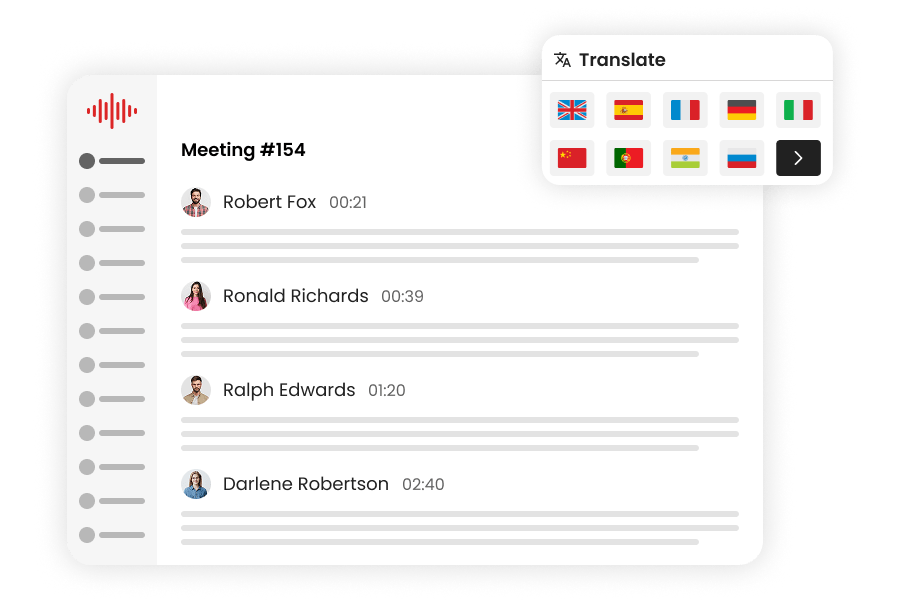
Personalization and SCC editing
Our online subtitle editor allows you to easily edit and adjust your subtitles to reflect your style. You can modify them directly in our dedicated tool.

Translation of SCC subtitles
With Transcri, open your content to the whole world. Translate your SCC subtitles into more than 50 languages with our automatic translation feature and reach an international audience to grow your audience.

Integration of SCC on your video
You can easily integrate SCC subtitles using a compatible editing platform or software. Subtitles enhance accessibility and engagement.
Other subtitle formats available
Need another format? In addition to SCC, download your subtitles in the following formats:
FAQ
What video formats are compatible with your SCC generator?
How to integrate SCC subtitles into my video?
How to create an SCC file?
You have two options:
- Manual method: Use a text editor and adhere to strict formatting (timing, numbering, text).
- Automatic method (recommended): Use AI-based tools like Transcri to automatically generate accurate subtitles in SCC format effortlessly.