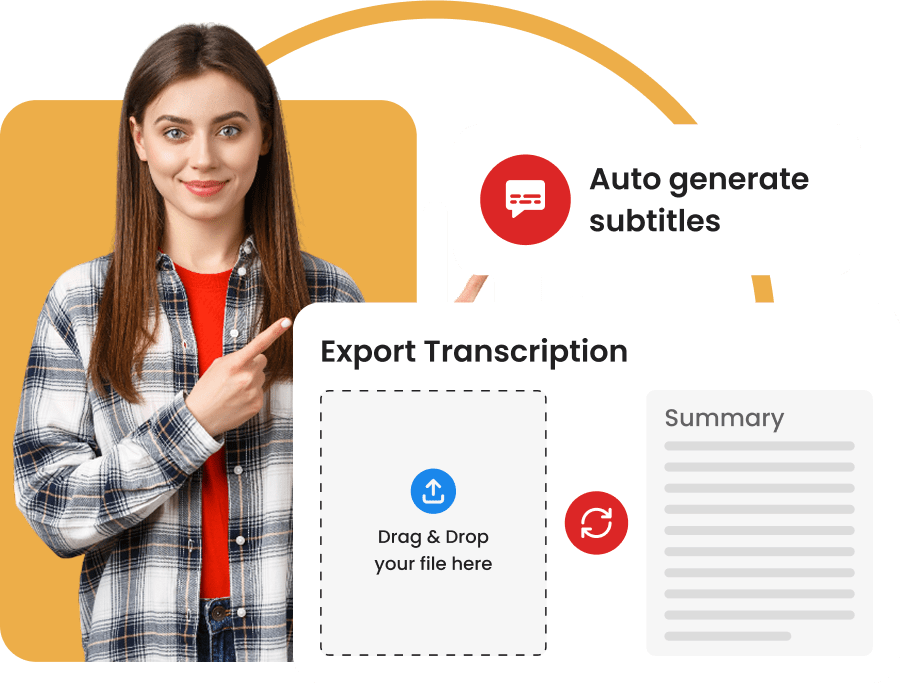SUB (MicroDVD) subtitle generator
Generate MicroDVD subtitles for your videos
What is the MicroDVD format?
Here are some key points about the MicroDVD format:
- File extension: MicroDVD files use the extension .sub
- Structure: A SUB file is a text file composed of a series of lines, each representing a subtitle.
Each line follows the syntax: "Text".
For example: "Hello everyone!". Here, the subtitle "Hello everyone!" is displayed from frame 0 to frame 250. The timecodes are therefore not expressed in seconds, but in frame numbers, which implies knowing the framerate (frames per second) of the video for correct synchronization.
- Specificity: The MicroDVD format is based on the number of frames, which makes it very lightweight but dependent on the framerate. It allows basic formatting using simple tags: {y:i} for italics, {y:b} for bold, {c:$FFFFFF} for color (in hexadecimal code). It does not handle metadata or precise positions on the screen.
- Compatibility: The SUB format (MicroDVD) is compatible with several classic video players like Media Player Classic, VLC, or KMPlayer, as well as with some subtitle converters. It is sometimes accompanied by an .idx file, which contains additional information (notably the framerate and language).
How to generate MicroDVD subtitles?

Source file import
Start by uploading your audio or video file to our online platform. We accept all formats for maximum flexibility.

Automatic transcription by AI
Transcri generates the transcription of your content and automatically adjusts the timing for perfect alignment with your video.

SUB file export
Your subtitles are formatted in a professional quality .sub file. All you have to do is download it, ready to be integrated into your video.

Quality SUB subtitles
Our subtitle generator without registration ensures faithful transcription and impeccable synchronization, in addition to meeting the requirements of the MicroDVD format.
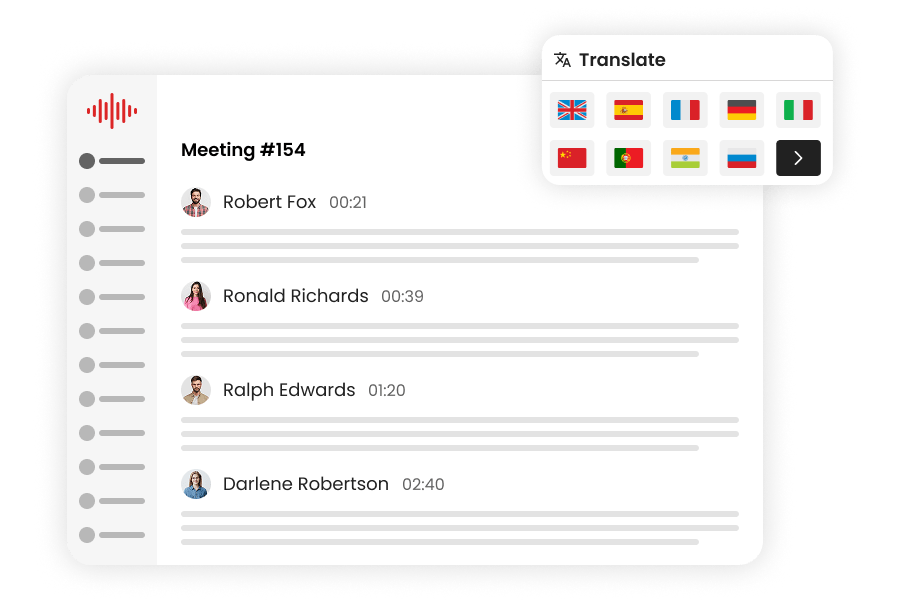
Customize SUB subtitles
The Transcri online editor allows you to easily check and adjust the text of your subtitles before export to ensure they perfectly match the content of your video.

Translate the SUB subtitles
With Transcri, translate your MicroDVD subtitles into more than 50 languages with the automatic translation feature and expand your international audience.

Integrate MicroDVD subtitles into your video
Easily integrate your SUB files into compatible editing software and video players. Adding these subtitles enhances the accessibility and engagement of your content.
Other subtitle formats to download
In addition to the MicroDVD format, you can download your subtitles in the following formats:
Frequently Asked Questions
What is the difference between MicroDVD and SubViewer subtitles?
The main difference between SUB (MicroDVD) subtitles and SUB (SubViewer) subtitles lies in how they handle the timing synchronization of the text:
- MicroDVD subtitles use frame numbers (), which makes them dependent on the video's frame rate (FPS) and subject to desynchronization if it changes.
- SubViewer subtitles use standard timestamps (HH:MM:SS.ms), making them FPS-independent and more stable.
Although they both use the common .sub file extension, they are based on distinct internal formats.