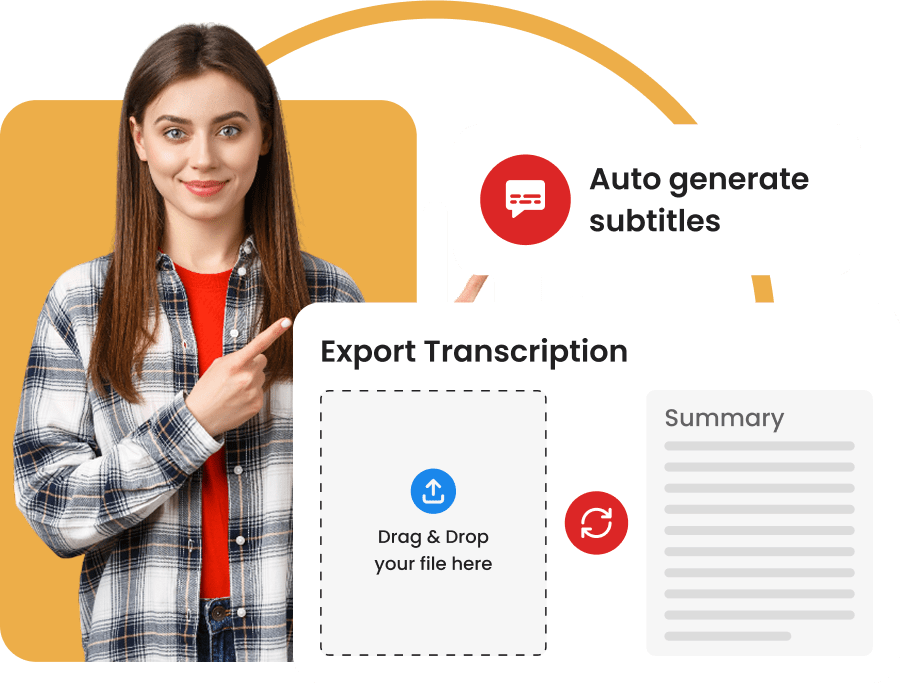LRC Subtitle Generator
Generate LRC subtitles for your videos
What is the LRC format?
Here are some key points about the LRC format:
- File extension: Lyrics files use the extension .lrc
- Structure: An LRC file is a text file where each line contains a timecode indicating the moment when a line of text (often a sentence or a verse) should be displayed. The timecodes are enclosed in brackets and follow the format [mm:ss.xx]. It is also possible to include global metadata at the beginning of the file.
- Specificity: The LRC format is a very lightweight and manually readable format. It allows for line-by-line synchronization, or even word-by-word in some advanced variants (extended LRC). However, LRC does not handle complex formatting (no colors, fonts, or positioning).
- Compatibility: This format is recognized by many audio players (Winamp, VLC, AIMP, Spotify, …). Music hosting platforms and some mobile applications directly read .lrc files to display synchronized lyrics.
How to generate LRC subtitles?

Download your media files
Start by uploading your audio or video file to our platform. Our subtitle generator supports a wide range of formats.

Transcription and Synchronization by AI
Our Artificial Intelligence technology handles the accurate transcription of your audio stream, then automatically synchronizes the sequences.

Export the LRC file
All you have to do is download your LRC subtitles and easily integrate them into your hosting platform or editing software.
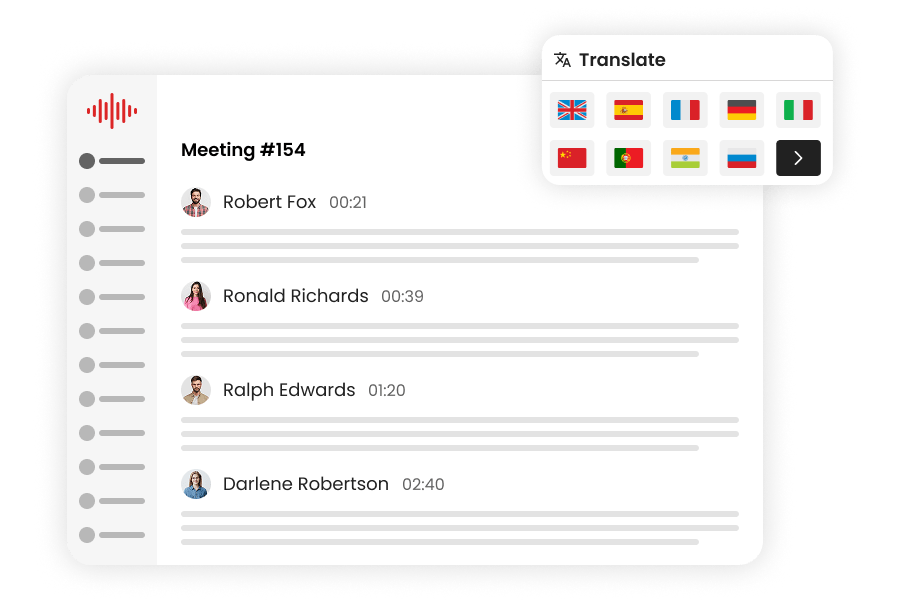
Online LRC Subtitle Editor
Refine your creations with our dedicated web editor. This intuitive interface allows you to edit transcribed text, precisely adjust the timing of sequences, and customize the style of your subtitles directly in your browser.

Integration of LRC subtitles
Export your subtitles in LRC format from Transcri and easily export them to compatible platforms. Subtitles are a major asset for the SEO of your content on audio/video platforms and search engines.

Translation of LRC subtitles
Our online subtitling tool not only creates your LRC files: it also offers you the possibility to translate them into more than 50 languages. Transcri is the ideal multilingual solution to reach an international audience.

High precision of LRC subtitles
Transcri ensures exceptional transcription fidelity and temporal accuracy. Our advanced AI guarantees professional quality for your LRC subtitles, even for complex audio recordings or fast dialogues.
More formats to download for your subtitles:
Need a format other than .LRC? Transcri also allows exporting your subtitles in industry standards: