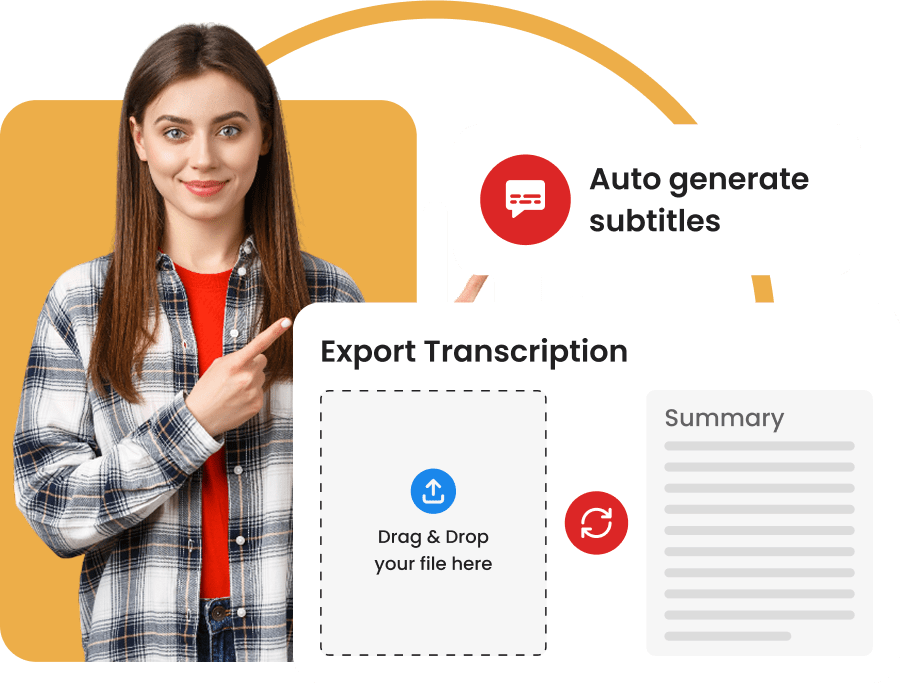SMI Subtitle Generator
Generate subtitles in .SMI format for your video
What is the SMI / SAMI format?
Here are some key points about the SMI / SAMI format:
- File extension: SAMI files use the extension .smi
- Structure: The SMI is a text file based on an HTML structure, combining HTML and CSS tags for formatting. It generally consists of four main sections:
- <SAMI>: root tag of the file.
- <HEAD>: contains metadata and style definitions (similar to a CSS sheet).
- <BODY>: contains subtitle blocks.
- <SYNC>: tags that indicate when each text should appear, via a Start attribute expressed in milliseconds.
- Specificity: The SMI format allows styling subtitles with colors, font sizes, and screen positions. It handles multilingualism: multiple tracks can be included in a single file (example: <P Class=EN> and <P Class=FR>). Timing is expressed in milliseconds from the start of the video. The format is similar to HTML from the 90s.
- Compatibility: This format is compatible with Windows Media Player and other players supporting SAMI subtitles. The SMI format is primarily used in Windows environments and for accessibility applications.
How to generate SMI subtitles?

Uploading your audio and video files
Upload your audio or video file to our web platform. Our tool supports most multimedia formats for maximum compatibility.

Transcription and Synchronization
Our Artificial Intelligence (AI) transcribes your content and then automatically synchronizes the subtitles with your video stream.

Export of the .SMI file
Your subtitle file in SMI format is ready. You can download it and easily integrate it into your video content or editing software.

Reliable and accurate SMI subtitling
Transcri ensures a very high level of transcription fidelity and temporal synchronization. Artificial intelligence technology guarantees the quality of your SMI subtitles, even for complex audio.
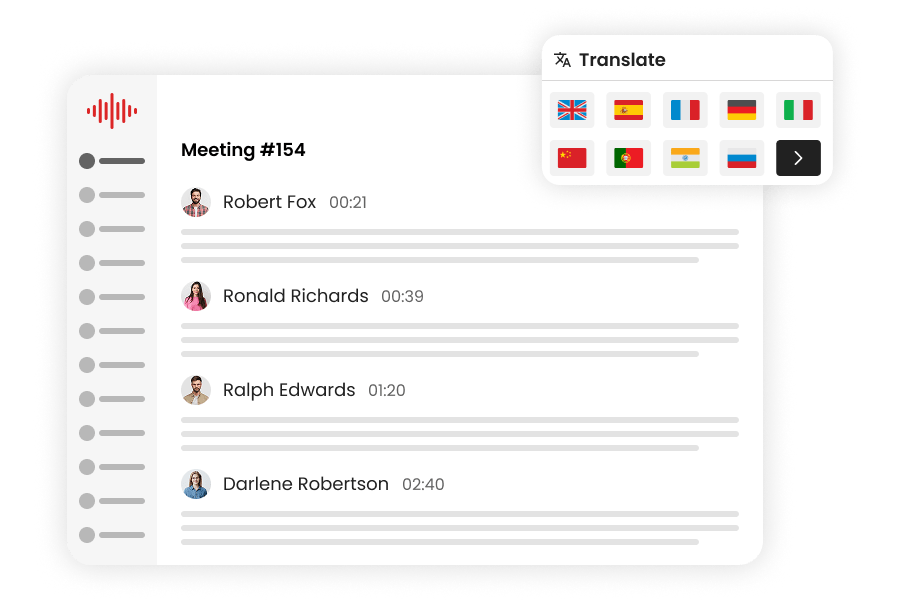
Online SMI subtitle editing
Our dedicated online SMI editor offers you all the flexibility needed to refine your subtitles. Edit the transcribed text, precisely adjust timing, or customize the style directly from the web interface.

Translation of your SMI subtitles
Expand the reach of your videos: our Subtitle generator also allows you to translate your SAMI files into more than 50 languages. Transcri is the ideal tool to grow your audience on an international scale.

Integration of SMI subtitles into the video
Adding subtitles in SMI format is key to improving the accessibility of your videos to a wider audience. By doing so, you also optimize the SEO of your content on platforms and search engines.
More formats available for your subtitles:
Do you need a format other than .SMI? Also download your generated subtitles in other standard market formats: