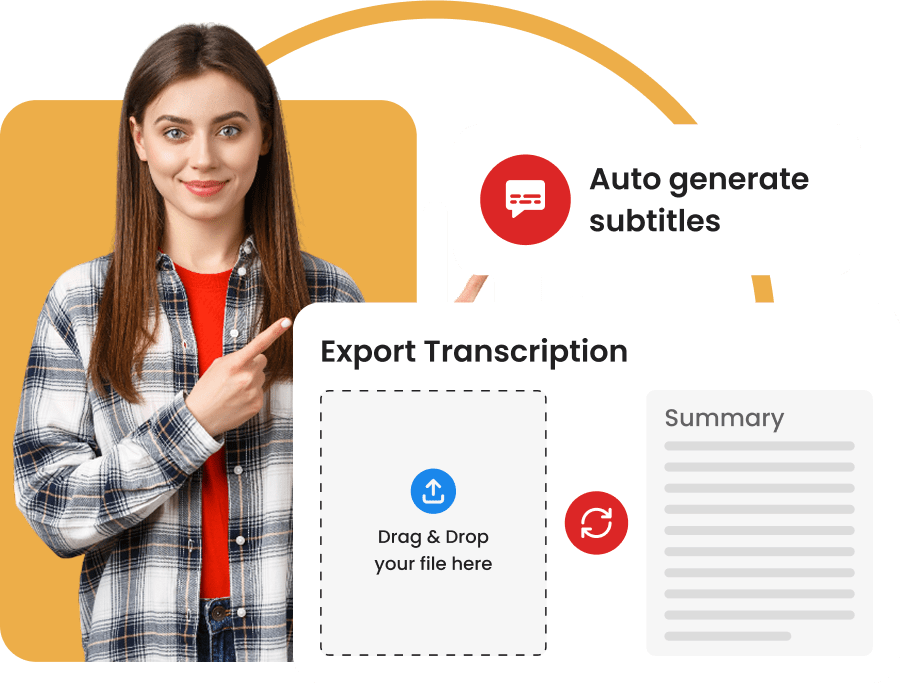Transcription FLV to DOCX
Convert your FLV file to a Word file
Convert your FLV to Word with AI
Tool used: Convert video to text
How to Convert an FLV to Word?

Upload Your FLV File
Drop your FLV file on our platform, adhering to the weight and size limit (unlimited with our subscriptions).

AI Transcription
Artificial intelligence performs the instant transcription of your video content and synchronizes the text.

Export the DOCX File
The content is then structured in a DOCX file, available for download and use for all your projects.

An FLV file as input...
Upload your video to Transcri and let artificial intelligence take care of the rest. In addition to the DOCX format, we support almost all existing audio and video extensions.
When you exceed our weight or length limits, you can opt for one of our subscriptions. Using third-party software to compress your file is also possible.

... a DOCX file as output
Download the final result in DOCX format, compatible with most processing software. Our online editor also allows you to improve the transcription if necessary.
Our solution includes conversion to about twenty export formats, including the Word format, at no extra cost.

Translate the FLV transcription
Translate your content into other languages accurately and effortlessly using our translation service powered by artificial intelligence.
Transcri allows you to expand your reach, communicate more easily, and engage a global audience.
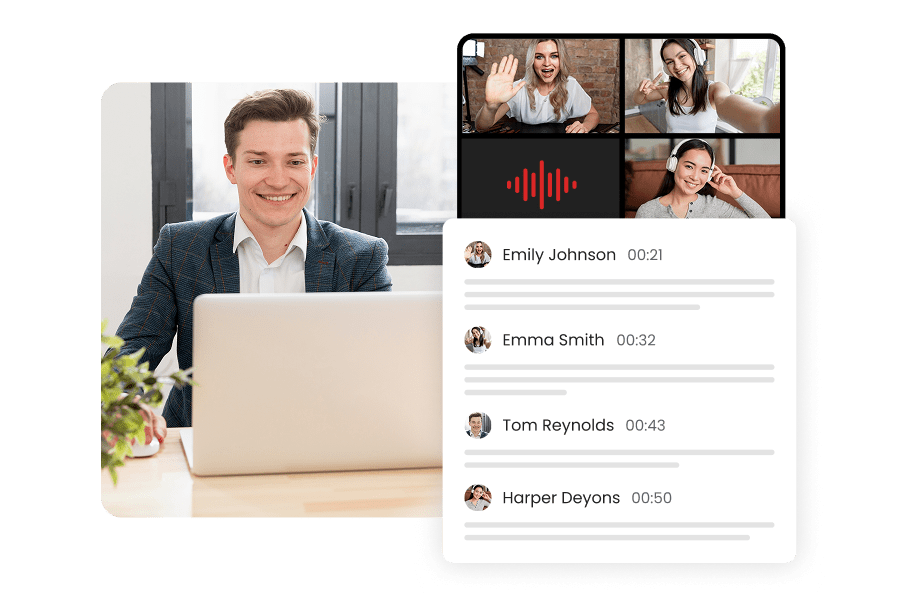
Identify speakers in your FLV with Transcri
If your video involves multiple speakers, our artificial intelligence automatically identifies them.
Our interface allows you to simply integrate or adjust the speaker data.
Our Other FLV / DOCX Conversions
Take advantage of our tool to convert your FLV file to different formats:
Or convert other files to Word: